An Introduction to HaxeFlixel with HTML5
A framework to make videogames
A talk by Ciro Durán / @chiguire
London Haxe Meetup, July 2017
Find these slides at http://www.ciroduran.com/talks/flixelmeetup2017
These slides have speaker's notes, use s to bring them up.
Today's Agenda
- Install HaxeFlixel
- Create a HaxeFlixel project. See its structure
- Learn about states, sprites and groups
- Use FlxG frontends
- Collisions
- Timers and Tweens
- Tilemaps
- Input with HaxeFlixel
- Add-ons and more
A Haxe primer...
Haxe is...
- ...the language
- ...and also the compiler
- The Haxe language compiles for a target: cpp, html5, swf, php, lua, etc.
- The Haxe Toolkit also has haxelib, a command line package manager
Some Haxe constructs
// look, ma, no type declarations
var my_little_str = "ohlala";
// you can't do this to a string, compiler will issue an error
my_little_str += 10;
for (i in [0...10]) { // no way to do (i = 0; i != 10; i++)
// You don't need to cast to Int when reading the array
var my_little_array = [1, 2, 3, 4];
// Macros allow cool stuff like rox-i18n. rox-i18n scans calls
// to strings like this and produces an xml for localising them
var localised_hello = "¡hola mundo!".i18n();
// produces this
hello world!
Other Haxe constructs
var str_to_init = if (the_truth_is_out_there) {
"I want to believe";
} else {
"Trust no one";
};
enum Color { RED; GREEN; BLUE; RGB(r:Float, g:Float, b:Float); }
// works wonderfully with switch
var color_as_string = switch (color) {
case RED: "red"; // break is not needed, no fall through
case BLUE: "blue";
case GREEN: "green";
// pattern matching!
case RGB(r,g,b): "r:"+Std.string(r)+",g:"+Std.string(g)+",b:"+Std.string(b);
}
typedef SomeData = {
name : String,
age : Int,
};Developing for Haxe
- For Windows: HaxeDevelop
- For Macs: HaxeDevelop with wine, or atom
Installing HaxeFlixel
In one line:
C:\> haxelib install
flixel # The core framework
flixel-tools # flixel command line tool
flixel-templates # project templates
flixel-addons # very useful, but not core stuff
flixel-demos # code samples
flixel-ui # UI library
C:\> haxelib run lime setup
C:\> haxelib run flixel-tools setup
Creating a project from a template
C:\workspaces> flixel tpl -n "MyAwesomeProject"
Or if you don't have flixel.bat in your path:
C:\workspaces> haxelib run flixel-tools tpl -n "MyAwesomeProject"
HaxeFlixel project structure
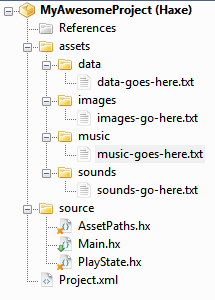
FlxGame
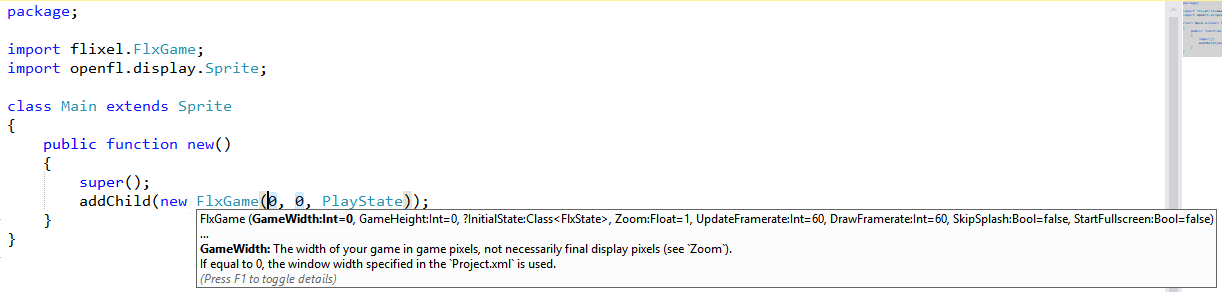
A Blank FlxState
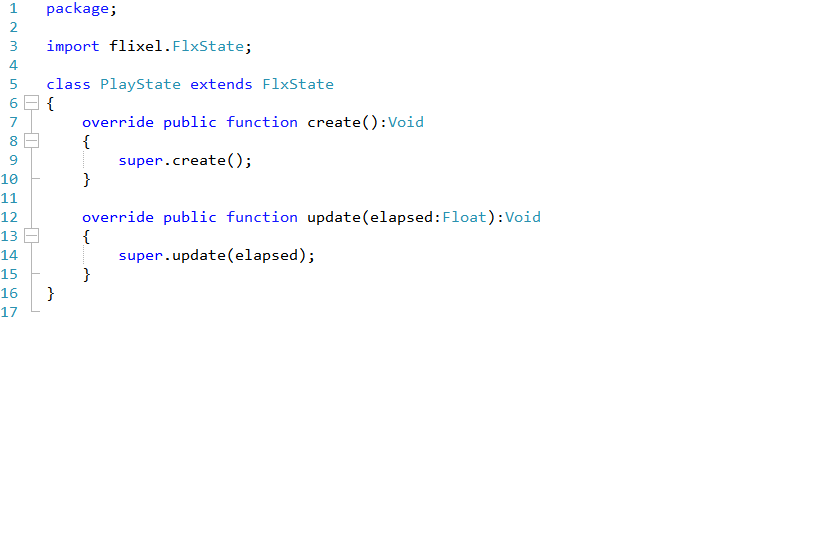
A Non-blank FlxState
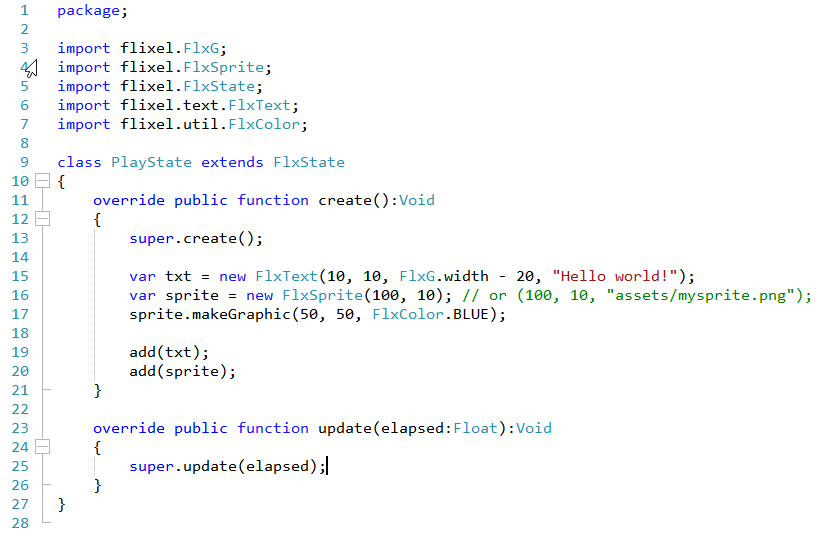
FlxSprite, FlxGroup, and Assets
Initialise Sprites
var sprite = new FlxSprite(100, 10);
sprite.makeGraphic(50, 50, FlxColor.BLUE);
add(sprite);
var sprite = new FlxSprite(100, 10, "assets/mysprite.png");
add(sprite);
var sprite = new FlxSprite(100, 10, AssetPaths.mysprite__png);
add(sprite);
var sprite = new FlxSprite(100, 10);
sprite.loadRotatedGraphic("assets/box.png", rotations, frame,
antialiasing, autobuffer);
// rotations == 16, frame == -1, antialiasing == false,
autobuffer == false
add(sprite);
A Sprite strip
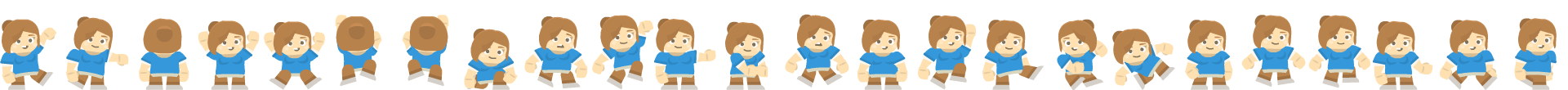
Sprites by Kenney.nl, free to use.
Sprite Animation
var sprite = new FlxSprite(100, 10);
sprite.loadGraphic(AssetPaths.female__png, isAnimated, 80, 110);
sprite.animation.add("idle", [13]);
sprite.animation.add("stand-right", [18]);
sprite.animation.add("stand-left", [18], 10, true, true);
sprite.animation.add("walk-right", [22, 23], 10);
sprite.animation.add("walk-left", [22, 23], 10, true, true);
add(sprite);
You may call these as part of class constructor instead for better separation of responsibilities.
Sprite Animation
class Character extends FlxSprite {
public function new() {
super(0, 0);
loadGraphic(AssetPaths.female__png, true, 80, 110);
animation.add("idle", [13]);
animation.add("stand-right", [18]);
animation.add("stand-left", [18], 10, true, true);
animation.add("walk-right", [22, 23], 10);
animation.add("walk-left", [22, 23], 10, true, true);
}
}
Using Groups
// with some sprites created beforehand, named sprite1, sprite2...
var group = new FlxGroup();
group.add(sprite1);
group.add(sprite2);
add(group);
Texts
// import flixel.text.FlxText and flixel.util.FlxColor
var title = new FlxText(10, FlxG.height / 5 * 2, // x, y
FlxG.width - 20, // width
"Hello world!", // text
36); // font size
title.alignment = FlxTextAlign.CENTER;
title.color = FlxColor.MAGENTA;
add(title);
FlxG
- FlxG.log
- FlxG.watch
- FlxG.html5
- FlxG.random
- FlxG.sound
- (among others...)
Collisions
FlxG.collide(?ObjectOrGroup1 : FlxBasic,
?ObjectOrGroup2 : FlxBasic,
?NotifyCallback : Dynamic -> Dynamic -> Void
) : Bool
// examples
FlxG.collide(character, enemies); // a sprite against a group
FlxG.collide(pigeons, seagulls); // a group against a group
FlxG.collide(boxes); // members of a group against themselves
Overlap
FlxG.overlap(?ObjectOrGroup1 : FlxBasic,
?ObjectOrGroup2 : FlxBasic,
?NotifyCallback : Dynamic -> Dynamic -> Void,
?ProcessCallback : Dynamic -> Dynamic -> Bool
):Bool
// FlxG.collide is FlxG.overlap with the ProcessCallback parameter
// set to FlxObject.separate()
FlxTimer
var timer = new FlxTimer();
timer.start(time,
function(t:FlxTimer) {
trace("I'm complete!");
},
loops
);
FlxTween
FlxTween.tween(a_sprite, {alpha: 0}, time, tween_options);
// Tween options typedef
typedef TweenOptions = {
?type:Null,
?ease:EaseFunction,
?onStart:TweenCallback,
?onUpdate:TweenCallback,
?onComplete:TweenCallback,
?startDelay:Null,
?loopDelay:Null
}
FlxTween.num(...); // Tween numbers, easing functions included
FlxTween.angle(...);
FlxTween.color(...);
FlxTween.linearMotion(...);
FlxTween.quadMotion(...);
FlxTween.circularMotion(...);
FlxTween.linearPath(...);
FlxTilemap
tilemap = new FlxTilemap();
tilemap.loadMapFrom2DArray( // also from Array or from CSV
[
[0, 1, 2, 3, 4, 5],
[1, 2, 3, 4, 5, 6]
],
AssetPaths.platformerPack_industrial_tilesheet__png,
70, // frame width
70 // frame height
);
add(tilemap);
Result
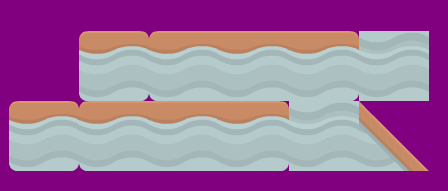
Input
- FlxG.keyboard
- FlxG.mouse
- FlxG.touches
- FlxG.gamepad
An example
// import flixel.input.keyboard.FlxKey;
public function inputKeys()
{
velocity.x =
if (FlxG.keys.anyPressed([FlxKey.A])) { -200; }
else if (FlxG.keys.anyPressed([FlxKey.D])) { 200; }
else { 0; };
}
public function detectPause()
{
if (FlxG.keys.anyJustPressed([FlxKey.P])) { paused = !paused; }
}Addons and more...
- In your project.xml, uncomment <!--<haxelib name="flixel-addons" />-->
- Interfacing with a rigid body simulator, e.g. Nape
- Effect sprites
Some final criticism...
Questions?
- HaxeFlixel forum
- https://haxeflixel.slack.com/
Thanks!
Find these slides at http://www.ciroduran.com/talks/flixelmeetup2017